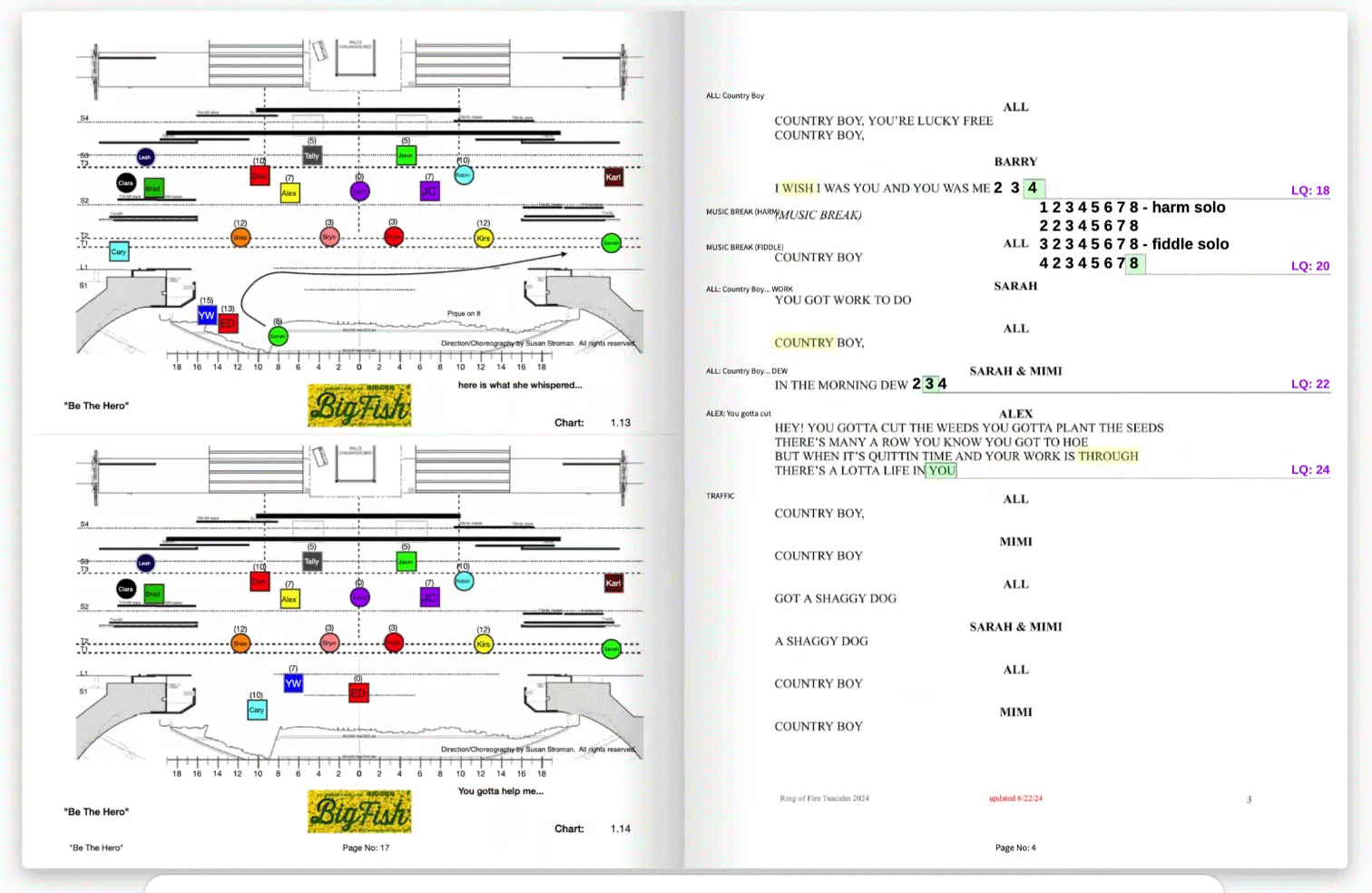DIGITAL SCRIPT
Import a PDF of your script and make notes on blocking, traffic, lighting cues to create your calling script. Taking notes in the white space on your script has never been easier. Plus, you can link your spacing charts to the script, allowing the user to flip back and forth between the chart and the script with ease.
Enter lighting cues, take down blocking, document choreography, track props. You can even insert a new page, replace a page, allowing you greater ease to create your calling book.
Link your spacing charts to the section of the script that applies and flip back and forth between the spacing charts and the script so you can see it all at-a-glance.
KEY FEATURES:
UPLOAD SCRIPT:
Insert pages/ Replacement pages
HIGHLIGHT LINES: Color-code your lines for easy memorization
ADD LIGHT CUES: Add light cues linked to sections of the script
ADD SOUND CUES: Insert sound cues to complete your book
ADD NOTES: Track blocking and prop movement
LINK SCRIPT AND CHARTS TOGETHER:
Flip back and forth between spacing charts and script
PRINT PDF:
CREATE YOUR CALLING SCRIPT:
Enter light cues, sound cues to complete your calling script.